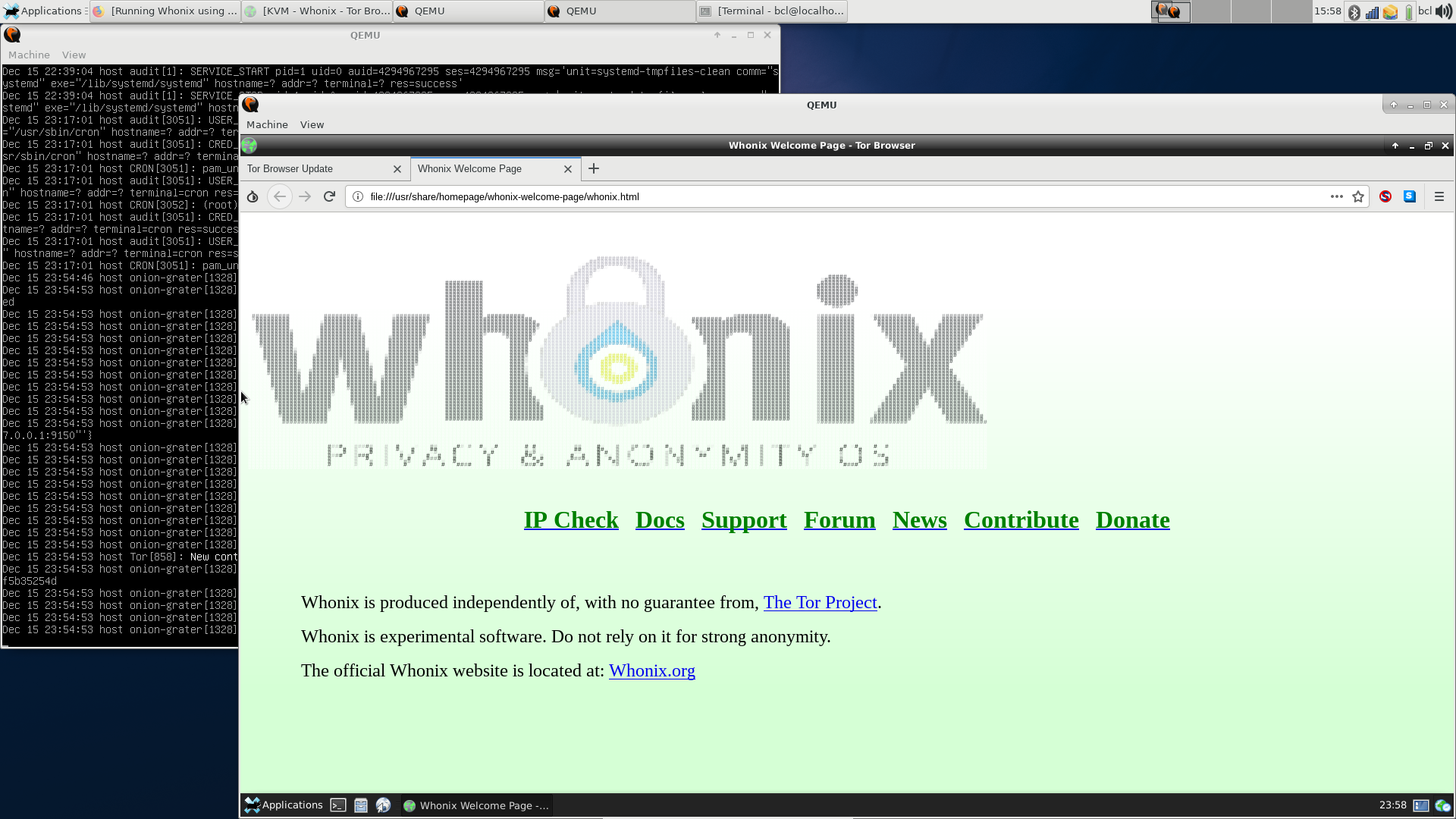Setting up PXE boot with qemu
I was expecting to spend the whole afternoon getting a tftp server setup so I could PXE boot some qemu virtual machines for testing. I wanted to make sure it didn’t interfere with anything else on the LAN so it would have to be limited to the user mode network I use with my vms. Typically when I try to do something like this I end up trying a bunch of different things that don’t quite work right. Today was the exception. I started out by reading the qemu manpage, which is very verbose but full of great information.