
Kluh Jewelers Car Show 2024
Went to the Kluh Jewelers car show yesterday and got these shots.

Went to the Kluh Jewelers car show yesterday and got these shots.
I’ve mostly automated the setup of the software for the Life display frame software. You can find the scripts here on GitHub . Running this requires a Linux system with ansible and git installed.
I am running this on a Raspberry Pi ZeroW , but it should work on just about anything running Debian Linux .
This uses the lite version of Raspberry Pi OS without a GUI. You should download the correct one for your hardware, expand the image, and write it to an SD Card:
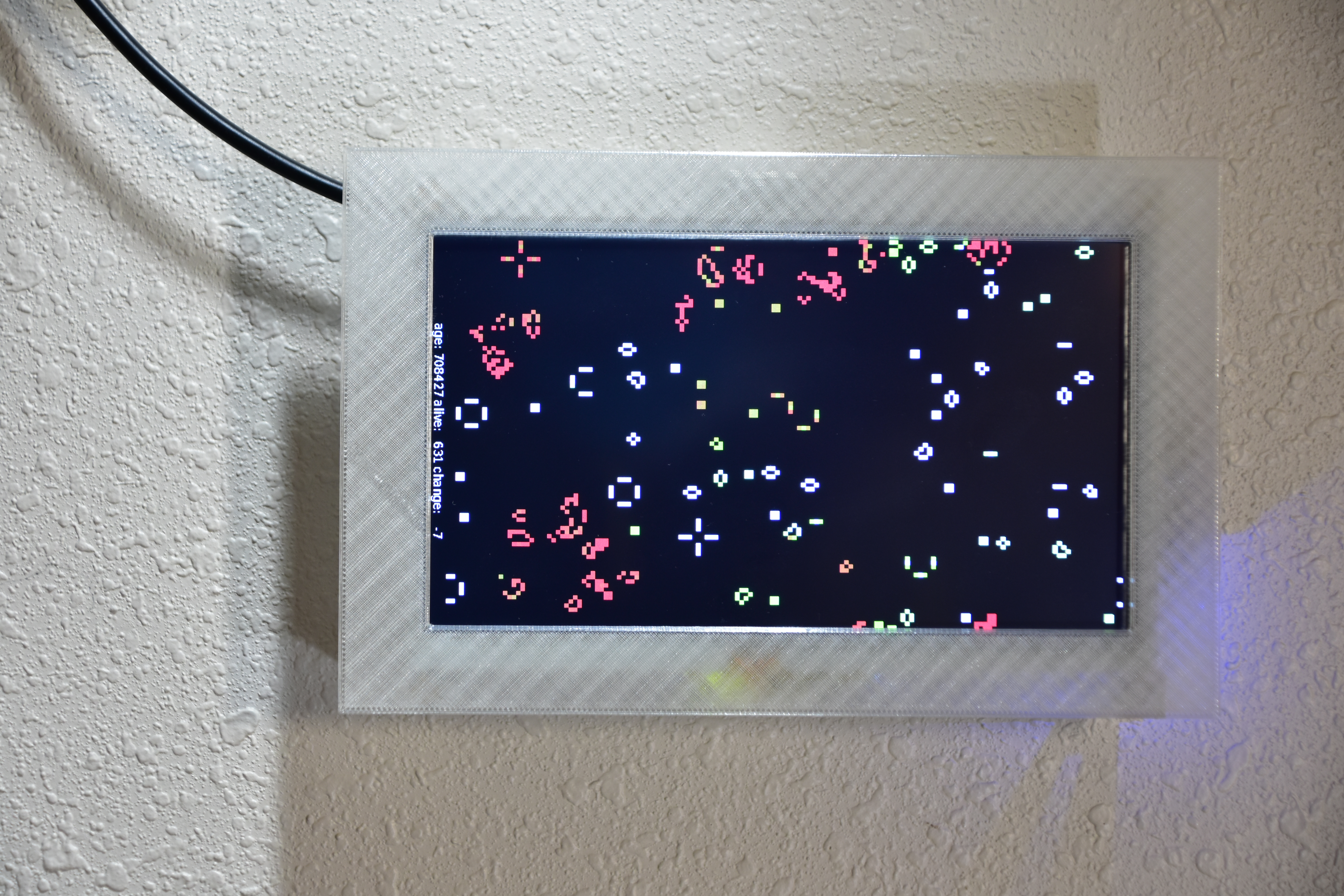
Last year I wrote about my sdl2-life program, adding color to it, and seeding it with data from my website logs. This time I’ve decided to make a dedicated wall display for it using an Adafruit touchscreen display and a Raspberry Pi Zero that I bought back before they became unobtainable.
After a bunch of experiments with the design I managed to make a display that won’t fall off the wall and it looks reasonably nice. The OpenSCAD and STL files can be found here .

I made it to the Olymic Air Show today. Good turnout, decent weather, and some very cool airplanes and helicopters.
This is a followup to the qemu with PXE boot
post I wrote a few years back. In this post I will cover the creation of a
live filesystem using livemedia-creator, and PXE booting it with qemu and UEFI.
I am assuming that you have some familiarity with using
Anaconda
to install Fedora, CentOS,
and Red Hat Enterprise Linux. As well as with my previous posts about
livemedia-creator
.
The creation process is similar to creating live isos but instead of an iso we will create the live root filesystem. This is an ext4 filesystem that is compressed using squashfs, and it is the same as the rootfs used on the boot.iso and live isos.
DigiTemp is a simple to use program for reading values from 1-wire devices. Its main use is for reading temperature sensors, but it also reads counters, and understands the 1-wire hubs with devices on different branches of the network.
See the digitemp.com page for more information.
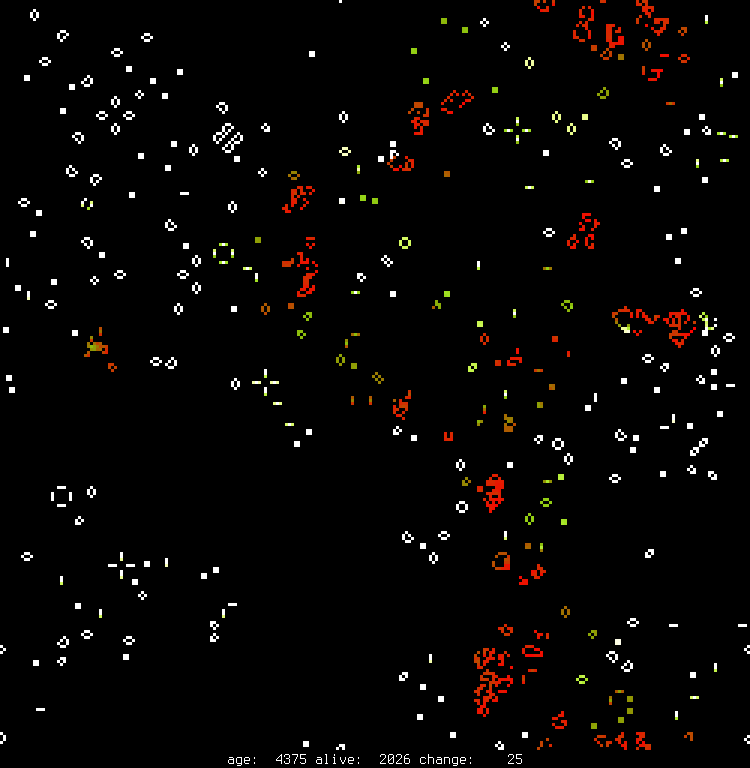
After letting the life server I wrote about last month run for a bit I decided that all white cells are a bit boring and I started exploring ways to add some color to it. First step was to keep track of the age of the cells, and I decided that new cells should inherit the age of the cells that created it in the hope that it would be more visually snazzy. I started with the color code from the wasm mazes project .
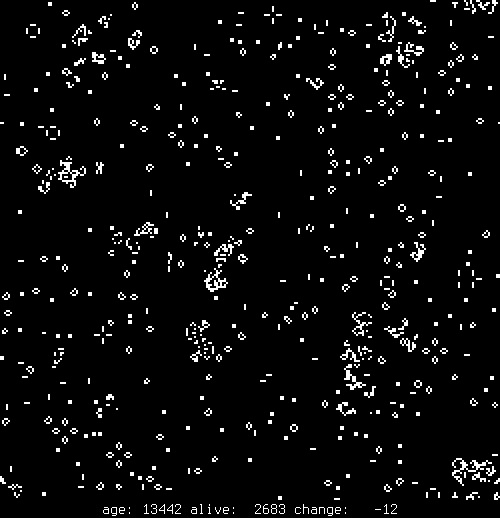
A few years back I was experimenting with Go and SDL2, I wrote a dead-simple Conway's Game of Life program with it, added loading of a couple popular pattern file formats, and was pretty much finished with it. The other day I came across this cool project while preparing for Thanksgiving by browsing infosec.exchange . Brett has an e-ink display running life and is seeding it from tarpit data which struck me as a really neat idea to keep the world from becoming static as most of the more complex ones tend to do.
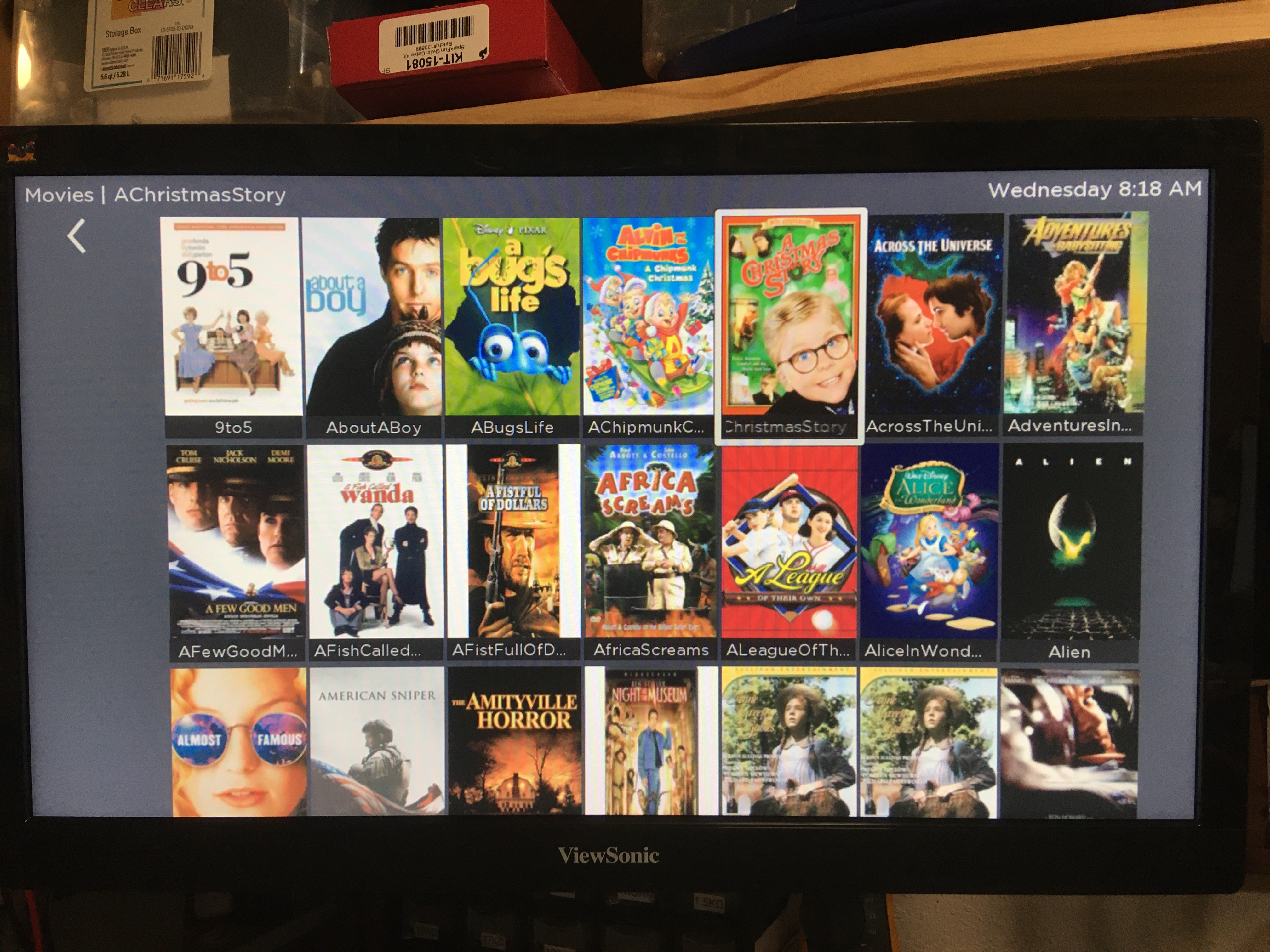
Back in 2017 I mentioned that the API I have been using for my Roku Home Media Server project was going to be replaced by SceneGraph and that I would need to rewrite things. That day finally arrived when my newer Roku players updated themselves to v11.5.0 and HMS quit loading.
SceneGraph has lots of documentation, and lots of examples . Most of them are either too simplistic to be useful, or too complex to untangle for someone new to the framework, but experienced with the previous API. So it took me a bit to get things working without crashing at unexpected moments but I finally managed it. My solutions probably aren’t what a more experiences SceneGraph developer would choose, but they work well enough to put out a v4.0 release so I can get back to watching Magnum P.I.
One of the projects that I work on is osbuild-composer . This is an operating system image builder, written in Go, and is the replacement for the lorax-composer project. I’m going to skim over the details since this post is about profiling things, but you can read more about it at osbuild.org and the [GitHub repository].
Behind the scenes it uses DNF
to
handle depsolving and package queries. A few weeks back I wrote a patch
to cache the results from the dnf-json program in order to speed up the response time when
listing all the packages (over 63000 of them in Fedora 35!) and when searching
for details of package lists. Cache entries expire after 60s so that there is
minimal chance of the data being out of sync with the DNF repository metadata.