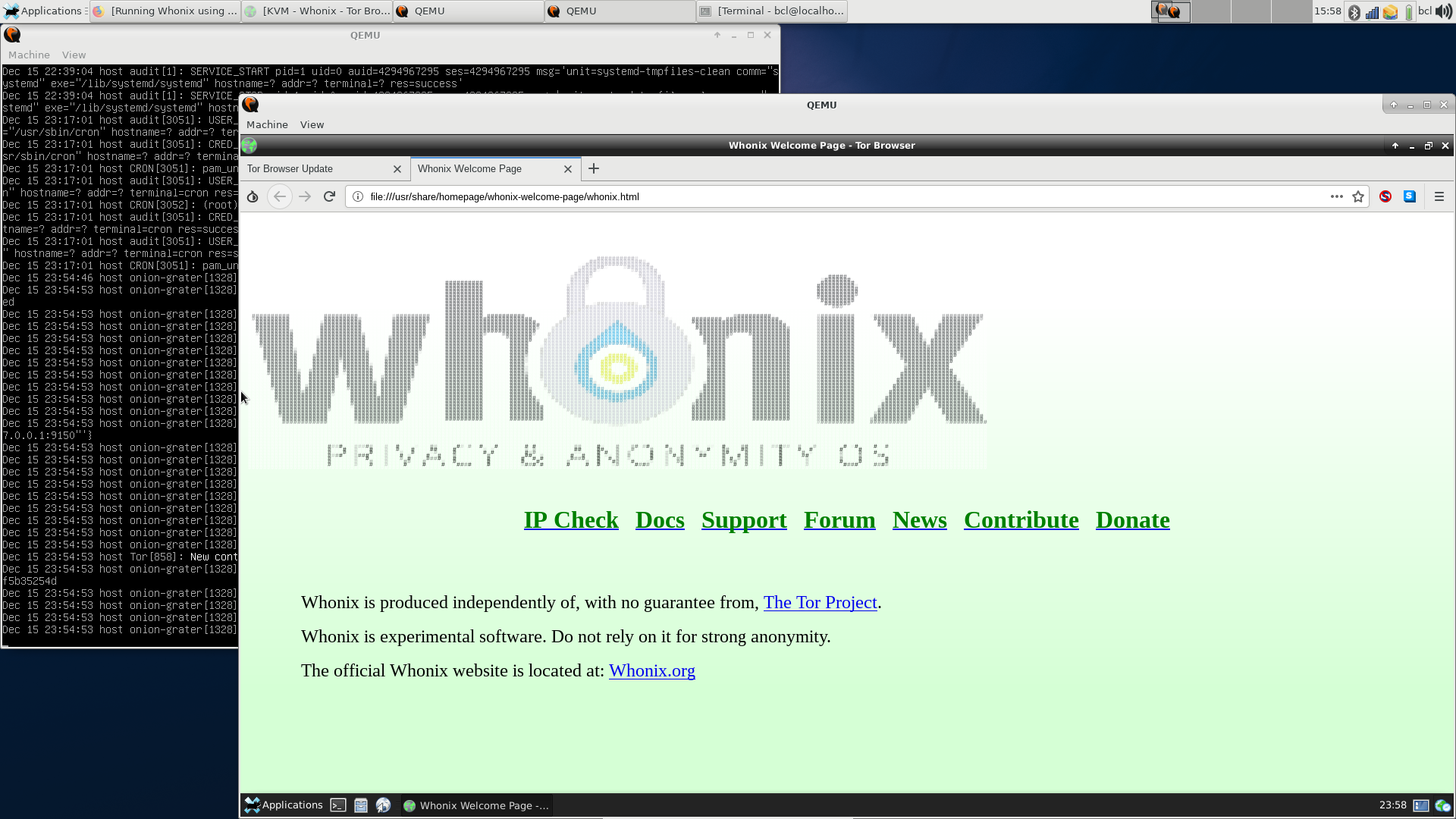Hidden chat with Whonix and socat
Back in 2013 I wrote about using socat with Tor to setup a Hidden Service chat. It was pretty simple to setup and I wanted to see how much harder it would be to do with Whonix , since the Gateway handles Tor and the Workstation should run socat. Ends up it isn’t hard at all.
On the Gateway you need to edit /usr/local/etc/torrc.d/50_user.conf (as root)
and add a Hidden Service to it: